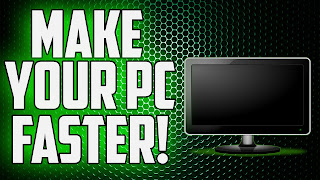|
| Best Gaming Smartphone |
Playing games on smartphones is the trend nowadays. However, not all smartphones can do a good performance to play games. It is best for us to know a few things about smartphones if we're into gaming with it. Because of that, in this article, we will talk about tips on how to pick a smartphone for gaming.
Prioritize the chipset
Chipset is the most fatal thing we should consider first, especially if we want to play a game. Because in this little module, all data is processed and arranged.
Chipset is the most fatal thing we should consider first, especially if we want to play a game. Because in this little module, all data is processed and arranged.
Generally, most smartphones use chipsets made by Qualcomm and MediaTek. However, my recommendation is the Qualcomm chipset product called SnapDragon. The issue is only the price. If you want a chipset that does the best, then expensive smartphones with the chipset you desire is the thing you want to buy.
Consider the RAM
RAM or Random Access Memory is the thing we always hear around people we use to hang out with. It is a component that stores temporary data. To run a lot of applications, you basically need a lot of RAM capacity. But, if we are more into gaming, so the RAM capacity we need at least is 3 GB.
Same as PC, RAM in mobile phones has something called DDR3 and DDR4 too. But on the mobile phone, it is called LPDDR3 and LPDDR4. We already know that LPDDR4 RAM is the best option to pick, just like DDR4 RAM in PC.
RAM or Random Access Memory is the thing we always hear around people we use to hang out with. It is a component that stores temporary data. To run a lot of applications, you basically need a lot of RAM capacity. But, if we are more into gaming, so the RAM capacity we need at least is 3 GB.
Same as PC, RAM in mobile phones has something called DDR3 and DDR4 too. But on the mobile phone, it is called LPDDR3 and LPDDR4. We already know that LPDDR4 RAM is the best option to pick, just like DDR4 RAM in PC.
The battery
If you're an outdoor gamer, then how to pick a smartphone for gaming is considering the battery too. The battery is the lungs of the mobile gamer. The best battery for gaming is the capacity of it. Gratefully, most of the mobile phones nowadays have a bigger battery capacity than most of the flagship smartphones.
Also, it will be best to buy a phone with Fast-Charge technology. This technology is fatal for mobile gamers. With this, your phone will be full-charged in a few minutes. However, to save the production fund, most vendors won't install this technology, even though the chipset is capable enough to handle this feature.
If you're an outdoor gamer, then how to pick a smartphone for gaming is considering the battery too. The battery is the lungs of the mobile gamer. The best battery for gaming is the capacity of it. Gratefully, most of the mobile phones nowadays have a bigger battery capacity than most of the flagship smartphones.
Also, it will be best to buy a phone with Fast-Charge technology. This technology is fatal for mobile gamers. With this, your phone will be full-charged in a few minutes. However, to save the production fund, most vendors won't install this technology, even though the chipset is capable enough to handle this feature.
The internal memory
Internal memory is also fatal if you want to play some games on smartphones. Thanks to the graphic improvement, the game size can reach more than 1 GB. So, it will be best if you buy a smartphone for gaming at least 32 GB of internal memory.
Internal memory is also fatal if you want to play some games on smartphones. Thanks to the graphic improvement, the game size can reach more than 1 GB. So, it will be best if you buy a smartphone for gaming at least 32 GB of internal memory.
loading...