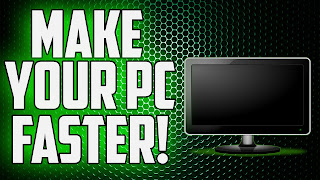|
| Phone Is Tapped |
When someone taps your smartphone, of course, it is a disaster. Not only does he or she know your privacy but the spy may also steal important data and information. Indeed, some people decide to tap others’ smartphones for private reasons. For example, there is a wife who cannot believe his husband and more. No matter what their reasons are, tapping is not ethical and you must stop it as soon as possible.
The most important question is; how can you know that someone taps your smartphone? You should not worry. There are some signs of your smartphone being tapped. You don’t even need to install another app just to know about it.
The battery is empty faster
If you think your battery is used up faster than before while you are not doing anything, there is an indication that the smartphone is tapped. To make sure, you can put your smartphone on the table around an hour without even touching it. if the battery is used up around half after being fully charged, you can check whether there is a tapping activity or not.
Internet data runs out faster
This indication is easier to realize if you use a prepaid card for your internet data. In other words, you don’t use WiFi or similar things for the internet connection. In case your prepaid internet data runs out faster without you doing anything (online games, YouTube, and more), you must feel suspicious that there is someone who taps your phone. The same thing is when the smartphone simply heats up even when you put it on the cold floor. Well, it means that there is someone else who operates it behind you.
Noise in Phone Frequency
Lastly, it is related to the phone frequency. One of the tapping methods is recording or listening to your conversations on the phone. Well, you can check it by trying to call someone. When there is unknown noise that sometimes makes the conversation unclear, being tapped is one of the reasons. Since not all noises are caused by this matter, do the test in an area where you usually call someone else clearly.
So, how to stop the tapper’s action? Unfortunately, some tapping apps are too sophisticated so that you cannot uninstall it by yourself. The first solution is by contacting your card provider. They must have a way to detect and stop this action. Or, you can also do the fabric reset. Well, all the apps are removed indeed but it is also including the hidden one like the tapping app.
loading...