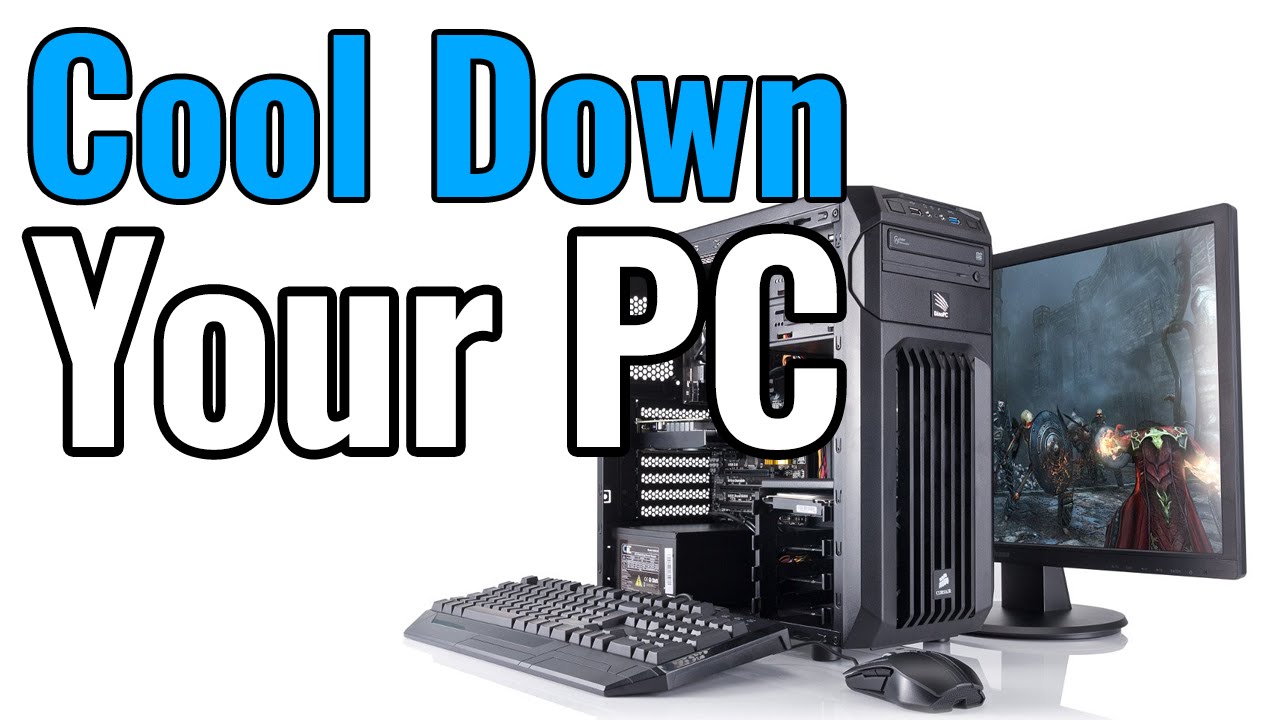 |
| Cooling down your PC |
Having a CPU also means that you also have to install the CPU cooler. First, you must make sure that you install it, but you also have to make sure that you install it correctly. If you happen to install it incorrectly, your processor will get hot in a short time and the end will shut down the computer due to overheating. But how to do it? Here you will be given tips and tricks on how to correctly install the CPU cooler to keep CPU cool.
Check the Thermal Paste
The first tip if you want to keep CPU cool is that you must check on the thermal paste. Between the CPU lid and the base of the CPU cooler, there will be a layer of thermal compound. Thermal paste has been applied in some coolers. However, some have not, so you must check the bottom part of the cooler. If your cooler has no thermal paste, you should put a tiny amount of it on top in the center of the CPU lid.
Setting up standoffs or bracket
Extra installation may be needed for the cooler. Either the standoffs or a bracket behind the motherboard, you must check which one is suitable for the cooler and your job id to attach them. In the water cooler, you must attach the radiator to the case.
Extra installation may be needed for the cooler. Either the standoffs or a bracket behind the motherboard, you must check which one is suitable for the cooler and your job id to attach them. In the water cooler, you must attach the radiator to the case.
Lining up the CPU cooler
To install the cooler you must line up the connector towards the CPU with holes found in the motherboard or the standoffs. After that you lower your cooler to your CPU.
Attaching the cooler
After you put the cooler in place now it is time to push in the connectors. If the connectors are screws you should tighten the screw loosely at first and increase the tightness slowly until they tight enough. Try not to go in a square to the CPU because uneven pressure can be created across your processor and can also impact the cooling.
Attaching fans and plugging in
The next step is to attach the fans. You can see how to attach the fan to the cooler in the manual because one is different from another. If a water cooler is used then you must connect the radiator, coolant reservoirs, and the water pump.
The next step is to attach the fans. You can see how to attach the fan to the cooler in the manual because one is different from another. If a water cooler is used then you must connect the radiator, coolant reservoirs, and the water pump.
If everything has been attached, check if they all have power. Once attached and powered your cooler is ready to be used. Making sure every step is done properly you will be able to keep CPU cool.
loading...